Why can't I access my assignments?
Why can't I access my assignments?
To access your assignment, follow these steps:
- Click on the following link and then select your campus to log in.
- Once logged into your campus, go to the 'My Activities' tab on the left-hand side of your screen.
- You'll find the assignments you have access to listed under the 'Assignment Activities' section.
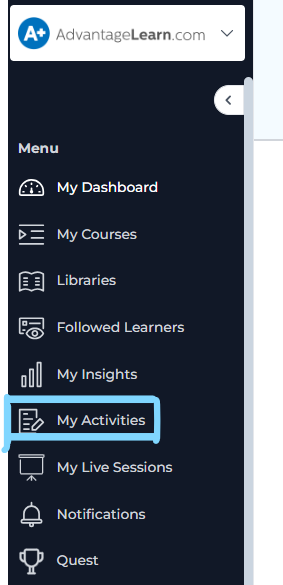
If you unable to see your assignment please try the following steps (see video below for help) :
- When you have completed an assignment it will no longer appear under the 'Assignment Activities' section. Instead you will now find it listed under the 'Completed Assignments' tab.
- If you have not completed the assignment, you are also able to join an assignment by entering the provided enrolment code that your educator would have shared with you. Head to the 'Join Assignment' tab and enter the code in the text-box in the 'Code Assignments' section.
- If you are unable to access your assignment after attempting the above, please reach out to us via the chat box on the bottom right of your screen, or feel free to send us an email at info@advantagelearn.com.
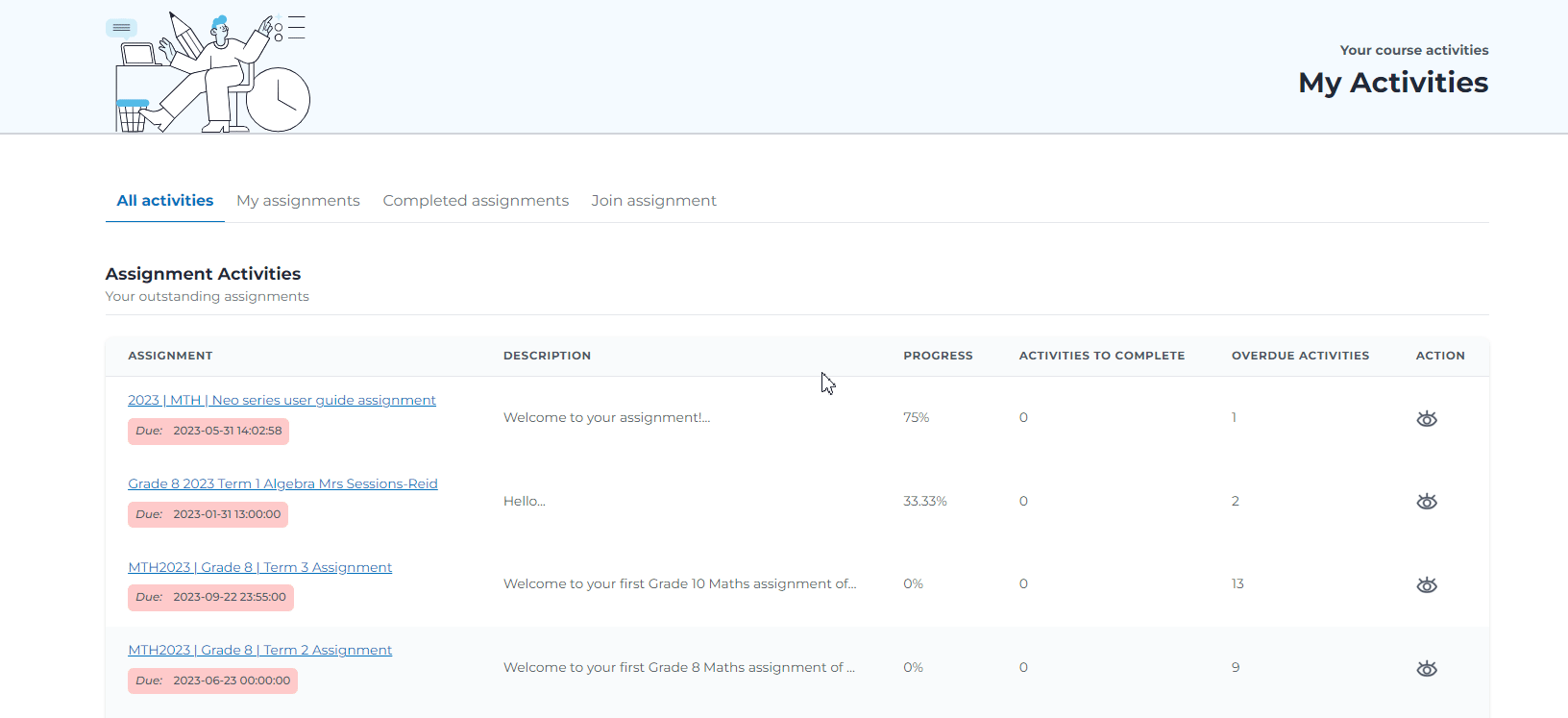
Related Articles
How to access your mock exams
The NBTs do not supply past tests and so it is difficult to know what to expect! To help our learners prepare in the best possible way we have expertly crafted Mock Exams to help learners practice. In this article I will outline how to access your ...
When will I get access to my online course?
At the end of the checkout process on Advantage Learn, you will be prompted to choose your payment option. These are the options you can choose from: Credit, debit or cheque cards Direct bank transfer/EFT Payfast Zapper If you select Option 1, ...
How to view your learners assignment progress
How to view your learners assignment progress Admin Area To view the progress that your learner have made on an assignment, please follow these steps to access the Assignments Progress Feature: Once logged you are logged into your campus, click on ...
How to start learning on a guided online course
We want to ensure that you have a smooth experience with your guided online course. Here are some step-by-step instructions to help you get started:1. Log in: Begin by logging in to your Digital campus. You can access your campus by clicking on the ...
IEB memos
The IEB does not publicly release the memos for their past papers on other websites. However, you can get access to the memos directly from the official IEB website. Please follow this link to their past papers page. Happy learning ?