Where can I find the due date of my assignment?
Where can I find the expiry date of my assignment?
After navigating to the 'My Activities' tab from your campus dashboard, you will see all the assignments that you still have outstanding listed under the 'All Activities' page:
The due date of your assignment can be found underneath the name of the assignment. If the assignment date is approaching the date will be orange and when the assignment is overdue, it will appear red as can be seen below:
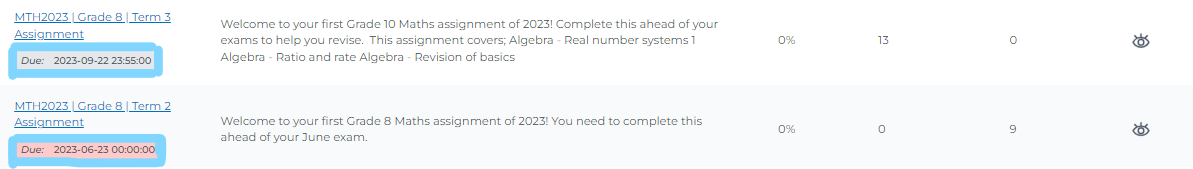
Related Articles
How to create your own assignment
How to create your own assignment We've revamped the way educators can create assignments for your learners to make it much more user-friendly. For a more detailed guide please click here for a video on how to create your own assignments on the Neo ...How to view your learners assignment progress
How to view your learners assignment progress Admin Area To view the progress that your learner have made on an assignment, please follow these steps to access the Assignments Progress Feature: Once logged you are logged into your campus, click on ...How to change your NBT test date
Changes to your NBT test date Registration for the NBTs is specific to the date and location you select. You are able to make changes to your test booking until the closing date which is posted on the test schedule. Once bookings close for that test ...How do you find your NBT results?
How do you find your NBT results? You can find your results by logging into your account on the NBT website. Click here to go to the login page. Click Have you forgotten your password? if you cannot remember your password. Remember that results are ...How do you find more information about your subscription?
To check your subscription information Go to your subscriptions in your billing account. If you are a learner you will need to ask the person who purchased Maths Online to log in and do this from their account. Click here to go directly to the ...